#
Example Job Bodies
This section provides examples of job bodies for different use cases.
#
CBCT Segmentation
#
Single 3D mesh of segmented bone
Generates a single mesh file with segmentation of mandible, skull and all teeth.
{
"inputFiles": {
"cbct": {
"extension": ".dcm"
}
},
"outputFiles": {
"meshes": [
{
"extension": ".stl",
"structures": ["mandible", "skull", "all_teeth"]
}
]
}
}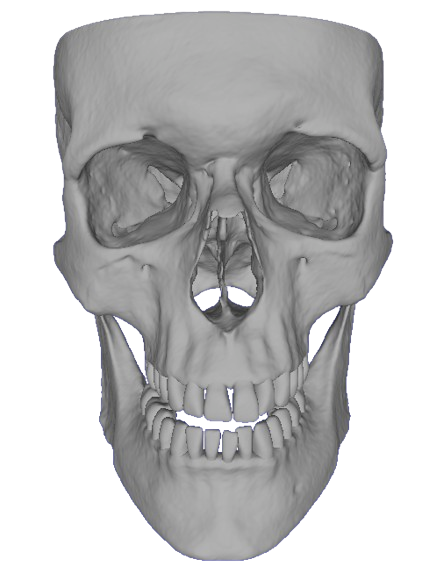
#
Separate meshes: mandible, mandibular canals, individual teeth
Generates separate mesh files for the mandible, left and right mandibular canals and for each individual permanent tooth. Note that it is possible to also add all deciduous teeth.
{
"inputFiles": {
"cbct": {
"extension": ".dcm"
}
},
"outputFiles": {
"meshes": [
{
"extension": ".stl",
"structures": ["mandible"]
},
{
"extension": ".stl",
"structures": ["left_nerve"]
},
{
"extension": ".stl",
"structures": ["right_nerve"]
},
{
"extension": ".stl",
"structures": ["tooth11"]
},
{
"extension": ".stl",
"structures": ["tooth12"]
},
{
"extension": ".stl",
"structures": ["tooth13"]
},
{
"extension": ".stl",
"structures": ["tooth14"]
},
{
"extension": ".stl",
"structures": ["tooth15"]
},
{
"extension": ".stl",
"structures": ["tooth16"]
},
{
"extension": ".stl",
"structures": ["tooth17"]
},
{
"extension": ".stl",
"structures": ["tooth18"]
},
{
"extension": ".stl",
"structures": ["tooth21"]
},
{
"extension": ".stl",
"structures": ["tooth22"]
},
{
"extension": ".stl",
"structures": ["tooth23"]
},
{
"extension": ".stl",
"structures": ["tooth24"]
},
{
"extension": ".stl",
"structures": ["tooth25"]
},
{
"extension": ".stl",
"structures": ["tooth26"]
},
{
"extension": ".stl",
"structures": ["tooth27"]
},
{
"extension": ".stl",
"structures": ["tooth28"]
},
{
"extension": ".stl",
"structures": ["tooth31"]
},
{
"extension": ".stl",
"structures": ["tooth32"]
},
{
"extension": ".stl",
"structures": ["tooth33"]
},
{
"extension": ".stl",
"structures": ["tooth34"]
},
{
"extension": ".stl",
"structures": ["tooth35"]
},
{
"extension": ".stl",
"structures": ["tooth36"]
},
{
"extension": ".stl",
"structures": ["tooth37"]
},
{
"extension": ".stl",
"structures": ["tooth38"]
},
{
"extension": ".stl",
"structures": ["tooth41"]
},
{
"extension": ".stl",
"structures": ["tooth42"]
},
{
"extension": ".stl",
"structures": ["tooth43"]
},
{
"extension": ".stl",
"structures": ["tooth44"]
},
{
"extension": ".stl",
"structures": ["tooth45"]
},
{
"extension": ".stl",
"structures": ["tooth46"]
},
{
"extension": ".stl",
"structures": ["tooth47"]
},
{
"extension": ".stl",
"structures": ["tooth48"]
}
]
}
}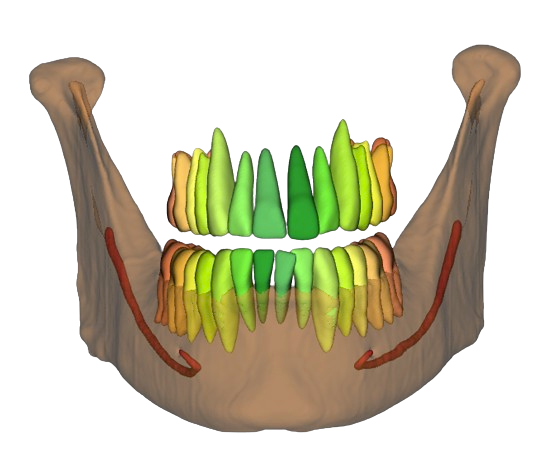
#
Separate DICOM slices as input file
Generates a mesh for the left sinus, based on an input DICOM scan containing separate slices. These DICOM slices are zipped together and uploaded as a single (.zip) file.
{
"inputFiles": {
"cbct": {
"extension": ".zip"
}
},
"outputFiles": {
"meshes": [
{
"extension": ".stl",
"structures": ["left_maxillary_sinus"]
}
]
}
}
#
IOS Segmentation
#
Lower crowns and gingiva
Generates a single mesh file with segmentation of all lower crowns, and a separate mesh file for the lower gingiva. Note that it is also possible to generate a separate mesh for each crown, similar to the
{
"inputFiles": {
"ios_lower": {
"extension": ".stl"
}
},
"outputFiles": {
"meshes": [
{
"extension": ".stl",
"structures": ["lower_crowns"]
},
{
"extension": ".stl",
"structures": ["lower_gingiva"]
}
]
}
}
#
Closed crowns
Example of a single mesh for the automatically closed crown (at the root level) for tooth 47, in PLY format.
{
"inputFiles": {
"ios_lower": {
"extension": ".stl"
}
},
"outputFiles": {
"meshes": [
{
"extension": ".ply",
"structures": ["closed_crown47"]
}
]
}
}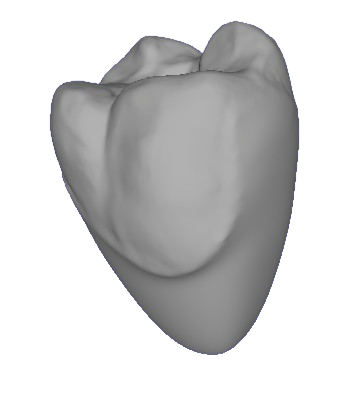
#
Fusion
#
Fusion of CBCT and a lower IOS scan
An example of automatically fused teeth: combined crowns from the segmented lower IOS with the roots from the segmented CBCT. Note that it is also possible to generate a separate mesh for each tooth, similar to the
{
"inputFiles": {
"ios_lower": {
"extension": ".stl"
},
"cbct": {
"extension": ".dcm"
}
},
"outputFiles": {
"meshes": [
{
"extension": ".stl",
"structures": ["lower_fused_teeth"]
}
]
}
}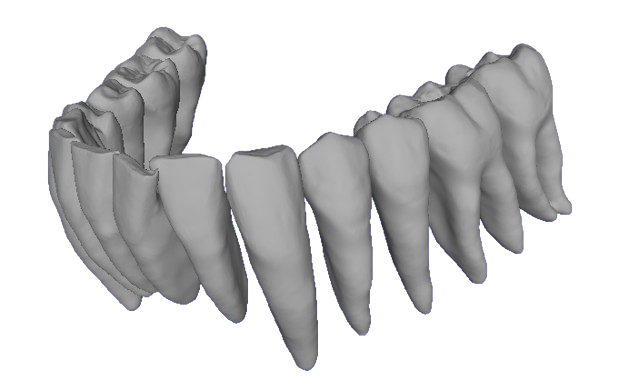
#
Fusion with fallback
If you want to ensure that the fused mesh is always generated, even if the fusion fails, you can request the Engine to fallback to the CBCT root, or the IOS crown.
{
"inputFiles": {
"ios_lower": {
"extension": ".stl"
},
"cbct": {
"extension": ".dcm"
}
},
"outputFiles": {
"meshes": [
{
"extension": ".stl",
"structures": ["lower_fused_teeth"]
}
]
},
"options": {
"fusedMeshOptions": {
"fallbackToCbctTooth": true,
"fallbackToIosCrown": true
}
}
}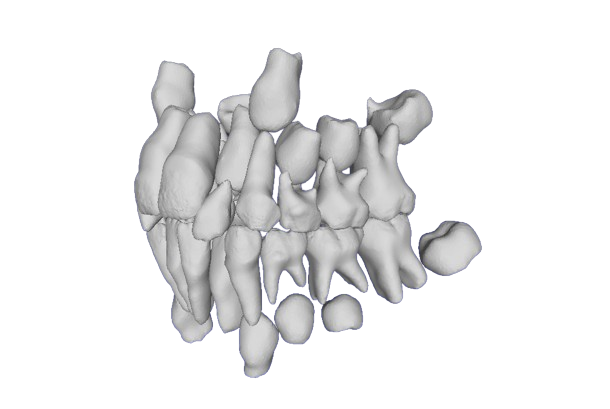
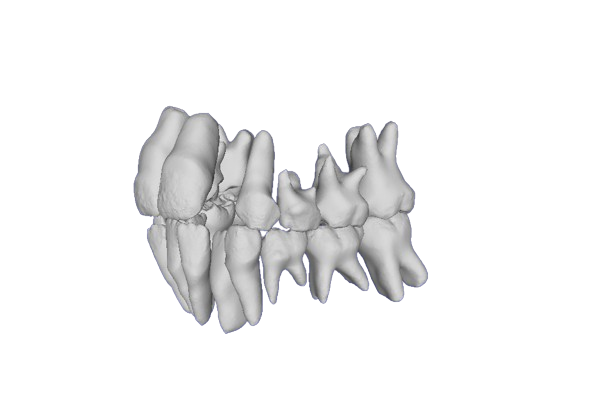
#
Registration
#
Registration of a CBCT with IOS
An example of a registration job body, where the input files are a CBCT scan and two IOS scans (upper and lower). The output files are the registration matrices for the upper and lower jaws. Our input IOS scans are in PLY (.ply) format. By applying the registration matrices on the IOS scans, you will move / align them to the CBCT.
{
"inputFiles": {
"cbct": {
"extension": ".dcm"
},
"ios_upper": {
"extension": ".ply"
},
"ios_lower": {
"extension": ".ply"
}
},
"outputFiles": {
"registration_matrix_upper": {
"extension": ".json"
},
"registration_matrix_lower": {
"extension": ".json"
}
}
}