#
Typical workflow
The following figure illustrates the typical way of interacting with the Relu® Hosted Engine API.
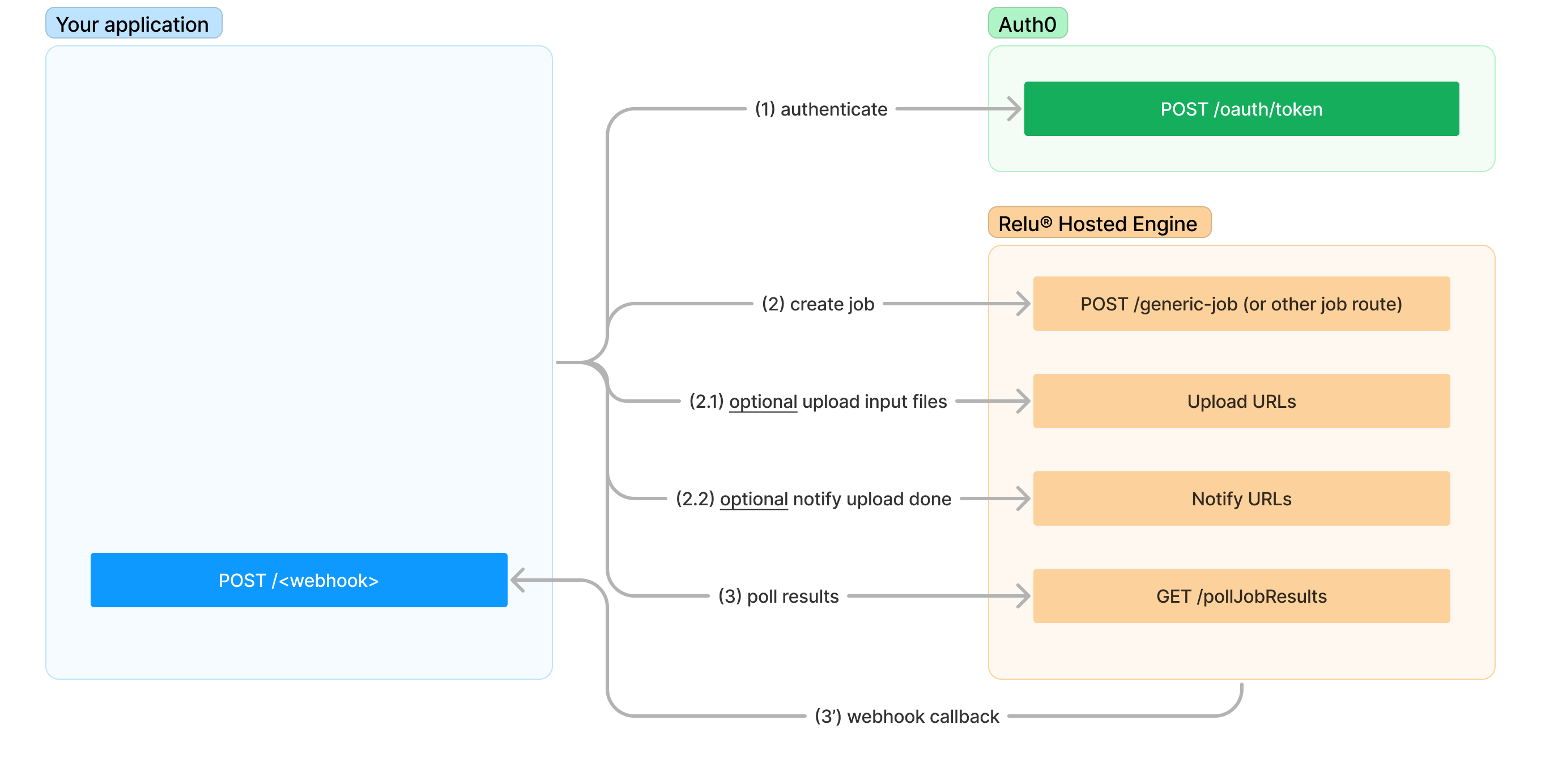
#
1. Authenticate
Authenticate your cloud backend towards the Engine, through Auth0. Explained further in this section.
#
2. Create a job
Within the job, you will be able to specify your input data (medical scans) and request certain AI computations. Once your job and all input data is submitted, our AI wil start processing it on our servers.
#
3. Fetch results
You can periodically check in on the status of your job (polling), or get a callback (webhook) once our AI is done with the processing. At this point, the results are ready to be downloaded and used within your software.